 |
|||||||||||||
 |
|||||||||||||
|
Drag Racing Vehicle Simulations Features Comparison |
|||
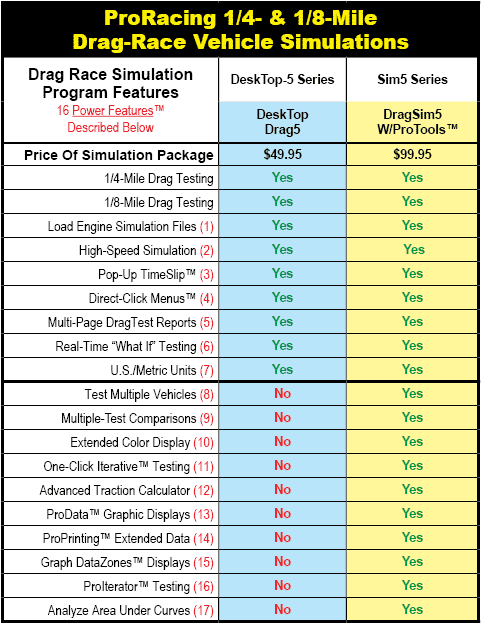 |
Selecting The Best Drag Simulation For Your Needs: Please note that this table is organized in two main categories: The DeskTop-Series™ shown in the blue column (easier-to-use, less expensive) and the Sim5-Series™ shown the yellow column (more features, designed for serious enthusiasts or professionals).
Note: The Drag-Strip Vehicle Simulation features listed in this table are described below.
|
||
|
Description Of Program Features: (1) Load Engine Simulation Files: Simulation will read engine files and load power and torque data from DeskTop Dyno5, DynoSim5 and Dynomation-5 engine simulation packages. Saves time and improves accuracy when entering engine power data in vehicle simulations and other ProRacing Sim software.(2) High-Speed Simulation: Simulation code written in C++ for super-fast execution. Substantially shortens data analysis during Iterative™ (multiple-simulation run) testing.(3) PopUp Time Slip™ and PopUp LapTime Slip™: These "Pop-Up" or floating data windows provide an easy-to-read overview of the performance statistics for the currently simulated vehicle. They can be thought of as the electronic counterpart to the paper "time slip" presented to the driver after a race. They show the basic, essential performance data to determine vehicle performance, such as overall elapsed time, current weather conditions, driving style, and user selections.(4) Direct-Click™ Component Menus: A completely unique feature on selected ProRacing Sim packages. Direct-Click™ menus allow you to simply click on any engine/vehicle component to change or modify your selection. This eliminates "hunting" through drop-down menus for the parts you need; just click on the component and make your selection.(5) Multi-Page Test Reports: Simulation analysis is printed in color on several pages, depending on the simulation package. Component selections, custom data (like cylinder head flow, power curves, etc.), graphic analysis, and data tables comprise some of the pages. For even more-enhanced printing, see ProPrinting.™(6) Real-Time "What-If" Testing: Many ProRacing simulations show engine or vehicle components on the left side of the main program screen and display simulation results on the right. In addition, these advanced software packages are highly optimized to minimize simulation calculation times. The combination of these two features allow you to analyze more components, quickly modify any components, and instantly see the results in graphs and tables. This exclusive design sets the standard for interactive, "What If" testing.(7) U.S./Metric Units: Allows rapid display of either U.S. or Metric units. Switching between units system is seamless and instantaneous.(8) Test Multiple Vehicles: A powerful feature that allows testing multiple engines or vehicles at once. Each "open" simulation is available for analysis, and can be brought into focus by simply clicking a tab located at the bottom of the screen. This professional feature saves time, eliminates opening-and-closing multiple simulation files, and permits rapid side-by-side comparisons.(9) On-Graph Comparisons Of Multiple Simulations: Compare up to four "open" simulations on any of the graphic displays. Comparisons can consist of any of the displayable simulation variables, such as acceleration, engine speed, vehicle speed, aero drag and much more.(10) Extended Color Display: Allows user selection of optional color sets for the main interface. New color sets will be added with each release of most ProRacing Simulations.(11) One-Click Iterative Testing™: Iterative™ testing, an exclusive feature of ProRacing Sim software, is an automated method of performing multiple tests and locating optimum combinations, automatically. One-Click Iterative Testing is a feature of the QuickIterator™ incorporated in DragSim5. By simply clicking a single button, the simulation will begin a series of tests and display the best result, all without user intervention (also see ProIterator™).(12) Advanced Traction Calculator: Helps determine optimum traction values in the DragSim when simulating any drag-race vehicle. Simply select how efficient the tires transfer power to the ground (typically 98-to-99%), and this tool will search for a Traction value that produces this degree of tire grip. Improves simulation accuracy; saves time.(13) ProData™ Graphic Displays And Tables: This is a professional feature available in the ProTools™ kit for many simulations. Includes the calculation and display of additional simulation data, often needed by professional racers and/or engine developers. The ProData Tables display extensive additional data (including important vehicle telemetry at small increments throughout the entire 1/8- or 1/4-mile) in an easy-to-read format, and are available in addition to the standard graphs and data tables provided in the simulation.(14) ProPrinting™: This is a professional feature available in the ProTools™ kit for many simulations (exclusive feature of ProRacing Sim). ProPrinting produces custom, full-color, multi-page test reports, including cover pages, tables of contents, your name and/or company name and logo, and even an optional glossary. ProPrinting produces an easy-to-read, comprehensive, professional printed test reports that you will be proud to display, present to customers, or keep for a lifetime.(15) Graph DataZones™: This is a professional feature available in the ProTools™ kit for many simulations. Graph DataZones allow you to display additional graph data and/or show ranges for target data values. DataZones can clearly illustrate dangerously high pressures, engine speeds, or almost anything you wish to highlight. DataZones can be displayed in any color(s), and you can automatically select a gradient range between beginning and ending colors.(16) ProIterator™: Iterative™ testing, an exclusive feature of ProRacing Sim software, is an automated method of performing multiple tests and locating optimum combinations, automatically. The ProIterator, a ProTools™ feature, provides maximum flexibility in selecting components and setting up the desired testing criterion. Search for optimum power/torque/acceleration, or locate the component combination that produces maximum "area-under-the-curve" for horsepower, torque, acceleration, or other variables. Once you have established the testing criterion, the ProIterator will begin a series of tests and display the best 10 results, all without user intervention (also see One-Click Iterative Testing™).(17) Analyze Area Under Data Curves: Part of the ProIterator™ included in the ProTools™ kit. While peak values of torque, horsepower, acceleration, and other simulation data focuses on the "absolute maximum," the areas under these curves indicate the greatest "volume" of power or acceleration. Think of this area as the maximum horsepower throughout the rpm range (or acceleration over time). The ProIterator can search for the 10 best combinations that produce the greatest area under any portion of a selected data curve. |
| Motion Software, Inc. Contact Info: | |
Motion Software, Inc. 222 South Raspberry Lane, Anaheim, California 92808-2268 714-231-3801 info@motionsoftware.com: General Questions latherton@motionsoftware.com: Lead Software Developer support@motionsoftware.com: Software Support |
|
| Send
questions or comments about this web site to latherton@motionsoftware.com. Copyright (c)
1997-2023 to present, Motion Software, Inc. All Rights Reserved. No part of this document may be reproduced without the explicit written permission of Motion Software, Inc. |